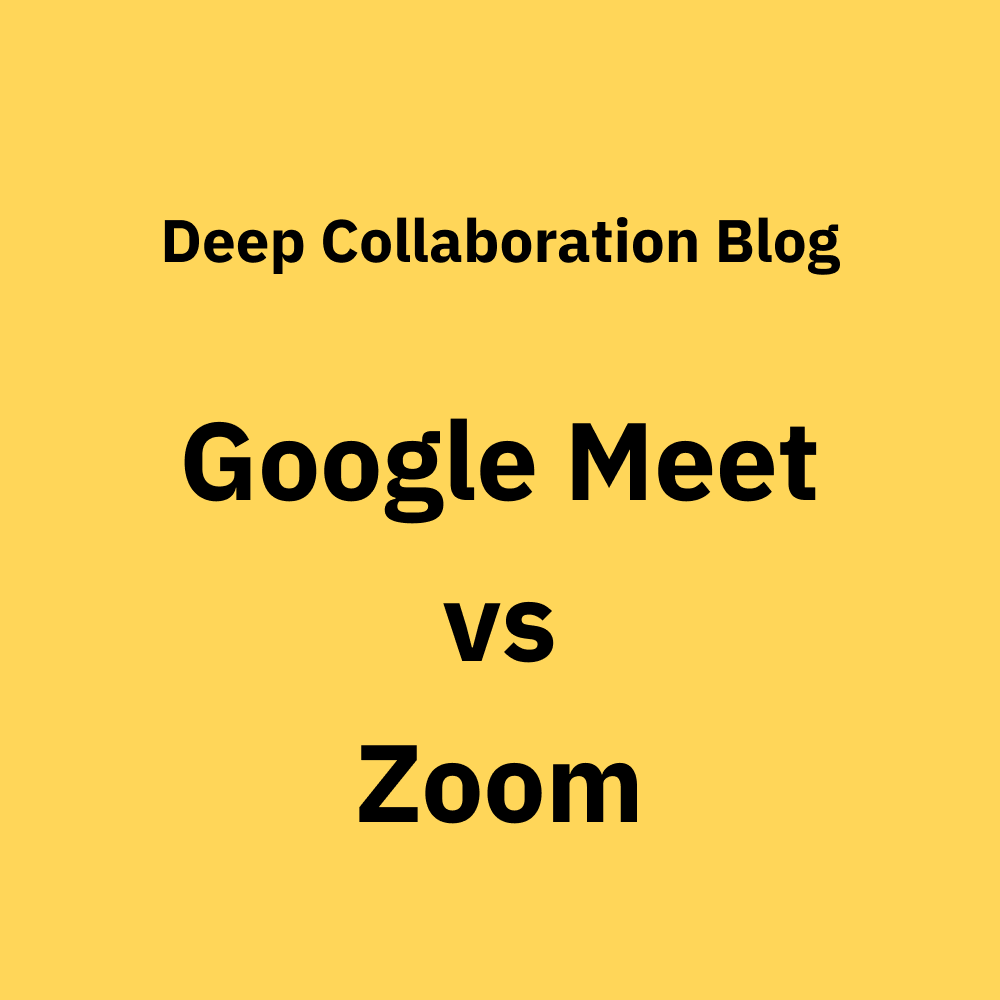With the spread of the coronavirus, many teams were forced to work from home, which meant that all face-to-face interactions moved to video conferencing solutions—causing the popularity and rise of meeting apps.
In this blog post, we will be comparing Zoom vs Google Meet - two of the biggest video conferencing tools to help you decide which remote meeting solution is best for you and your team.
The two services are used daily by millions around the world.
Google Meet (formerly known as Google Hangouts) is Google's enterprise video conferencing software. Meet is part of Google Workspace, a collection of cloud computing, productivity, and collaboration tools. Meet is fully integrated with other Google Workspace apps, specifically designed with business needs in mind.
During the pandemic, Google is adding two million new Meet users each day.
Zoom is a video communications solution that's seen tremendous growth during the COVID 19 pandemic. It provides video conferencing services through its cloud-based platform and is used for team and company meetings, distance learning, and increasingly also for family gatherings.
"Company meetings, family gatherings, and school were all made possible thanks to Zoom" - John Lilly.
Google Meet vs. Zoom: The Complete Comparison
Zoom and Google Meet are both popular and widely used group video conferencing services, we will try to help you assess which one is best for you and your team.
It's important to consider what current tools your team uses, your needs, and your company's size.
Screen Sharing
Google Meet's screen sharing capabilities are purely presentational, allowing you to share and present your screen in the meeting. Additionally, Meet only allows one presentation at a time, and you can only share one screen (here is a cumbersome trick if you want to share two screens by opening them side by side and sharing your entire desktop).
Zoom's screen sharing is one-sided, similar to Google Meet unless the licensed user chooses to allow multiple participants to share their screens simultaneously.
Suppose you are looking for a team collaboration solution that allows you to share and edit those screens at the same time simultaneously. You can try another tool like CoScreen for collaborative screen sharing.
Participants
- Zoom supports meetings with up to 1,000 participants*
- Google Meet's range is from 2 - 250 participants*
* dependen\t on your plan
(see the full comparison in the pricing section)
Pricing
Zoom
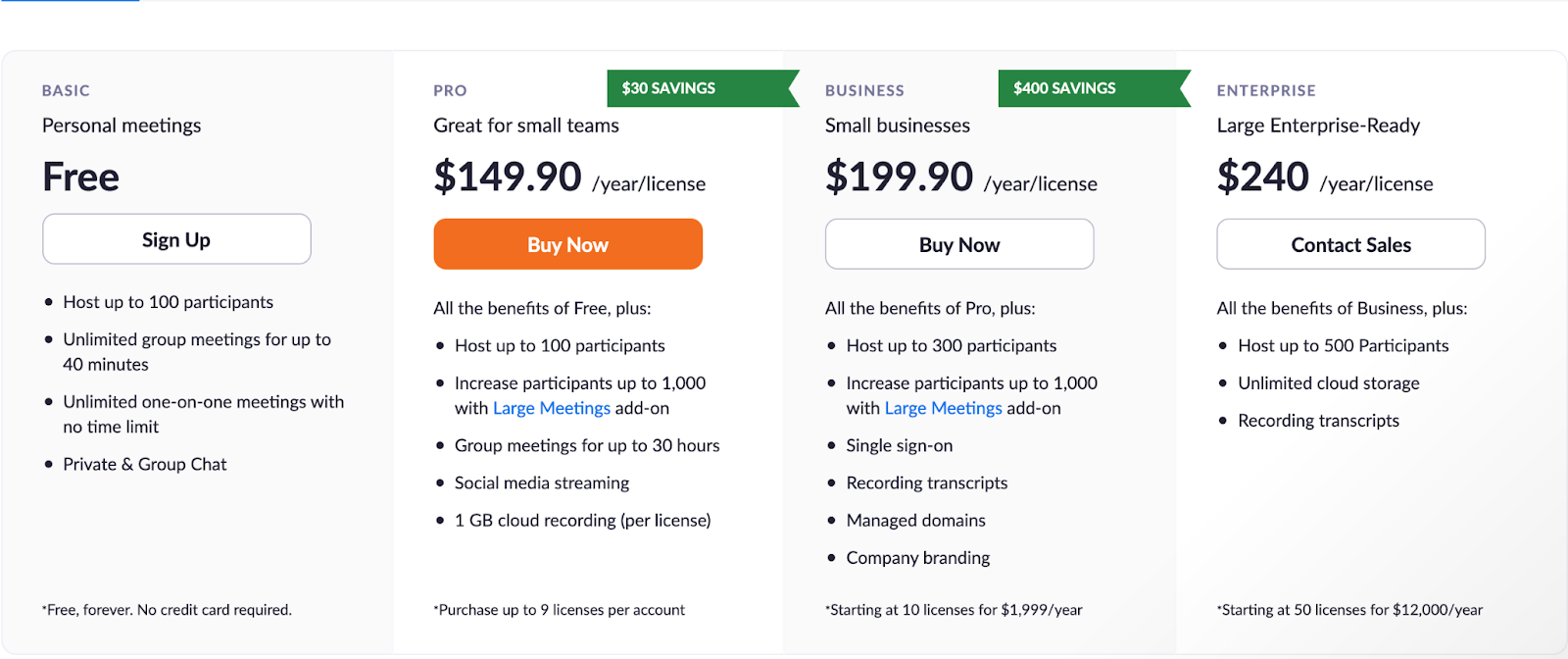
Zoom’s full plan comparison
Google Meet
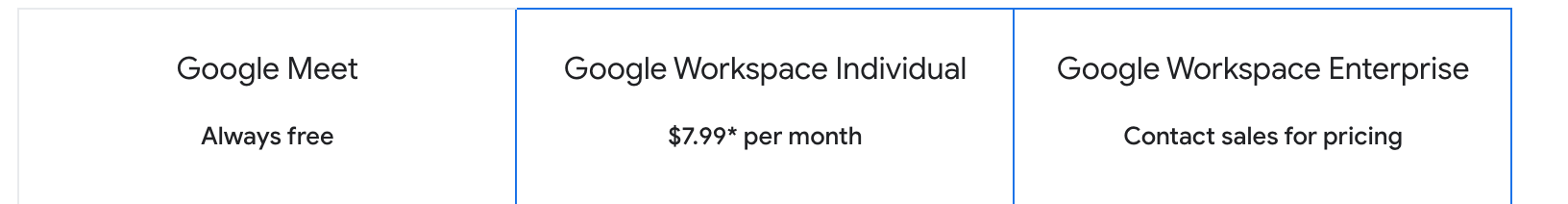
Google Meet's full plan comparison
*Unlimited for 2 participants
Security
According to Devoteam G Cloud, "Google Meet is more secure than Zoom. It encrypts messages but doesn't use end-to-end encryption. Messages are encrypted "in transit." This means that they are only encrypted between your device and Google's servers."
Various security issues were discovered in early 2020, for example around claims by Zoom around end-to-end encryption. However, it seems they were resolved by Zoom soon afterward. Researchers have found more issues though.
On the other hand, Android Central said, "Google Meet has an impressive array of security features, but that's not to say that Zoom doesn't have any. In fact, it's every bit as good as Meet in most areas."
Both Zoom and Google Meet say they secure all of their calls with 256-bit TLS encryption.
Other Features
Google Meet and Zoom offer meeting recordings. With Meet, the full meeting recordings are automatically saved to your Google Drive, and with Zoom, they are stored in your local computer.
Integrations are one of the most important things for video conferencing tools. They need to unite seamlessly with your existing workflow. Zoom recently launched Zoom app in-product integrations with various tools ranging from Miro, IFTTT, Slack, Monday.com, and even Google Workspace.
Google Meet is fully integrated with Google Workspace in addition to many more integrations like Slack, Pipedrive, Spotify, ClickUp, and Discord, to name a few.
Both Zoom and Google Meet support dial-in features for your mobile phone.
Having the option to join a meeting from your phone allows you greater flexibility if you encounter a technical issue or don't have a computer available to you.
Zoom offers remote keyboard and mouse control for shared screens which Google Meet does not.
We are big believers here at CoScreen, that screen remote control makes remote or hybrid collaboration more accessible. We created the complete guide on sharing screen control in Zoom and why we compared CoScreen's and Zoom's collaboration features to empower remote teams to be more productive and interactive.
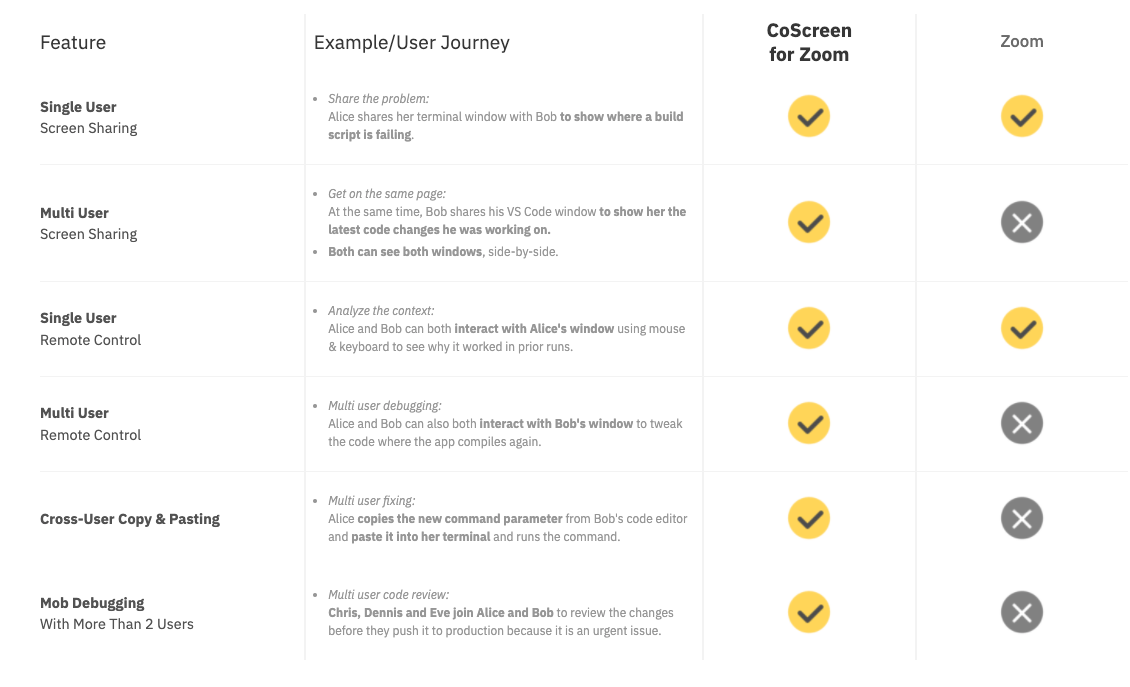
Conclusion
It is not surprising, but Google Meet and Zoom have similar features and are both excellent video conferencing tools.
If your team uses Google products, favoring Google Meet would be best for full sync and collaboration. Perhaps if you are a small team with a low to no video conferencing budget, free meeting duration is longer on Google Meet.
If your organization exceeds 250 participants, Zoom would be a better fit to accommodate everyone.
Get the best alternative
If you are looking for a free collaboration tool that enables you and your team members to work together and video chat 10x better than Zoom or Google Meet, check out CoScreen.

Learn more: