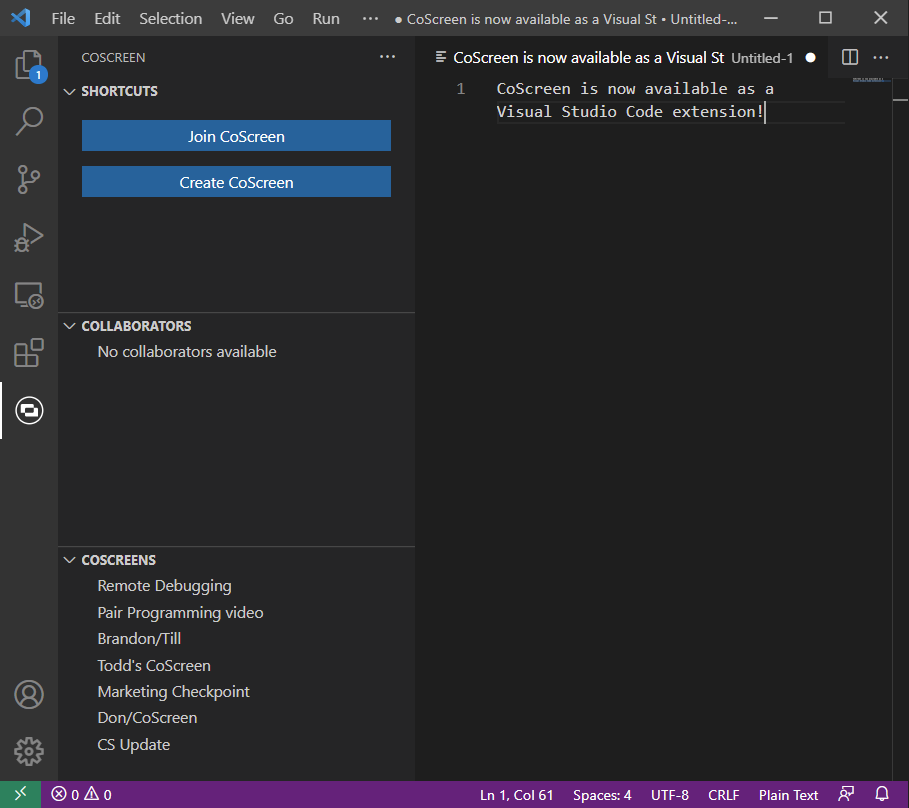The first programming language I was paid to use was Visual Basic 6, in the late 90s. It was an interesting mix of a code editor and a WYSIWYG user interface editor that seems strange today, but it set the stage for a lot of the development environments and editors that came afterward.
Now, several generations of IDEs and code editors later, Visual Studio Code is one of the most popular developer tools, and extensibility has been a big driver of that success. VS Code makes it easy to install extensions and add support for new languages and frameworks to customize your workflow.
Today, we're happy to announce that CoScreen can part of your VS Code workflow via the CoScreen Extension for Visual Studio Code.
CoScreen is great for pair programming, remote debugging, mobile app development, and more. With a unique ability that enables multiple users to share interactive windows at the same time, CoScreen sessions are a frictionless collaborative experience. With the VS Code extension, you can start and join a CoScreen session right from your editor, via the sidebar or the command palette.
To get started, make sure you have a CoScreen account, then generate an API token from the Settings menu in CoScreen and install the extension. Paste in your token when prompted, then start using the extension.
If you use the extension or have ideas for other integrations that you'd like to see with CoScreen, please get in touch with us, and happy building!