Since we launched CoScreen, our main focus has been to help software development teams collaborate more efficiently. We had felt the friction and pain from being stuck in unproductive video meetings and endless, disruptive chat threads in our own careers every single day.
Along those lines, Microsoft published an extensive study in Nature in September 2021 that showed that company-wide remote work using today's tools led to "changes in communication media may have made it more difficult for workers to convey and process complex information".
The shift to firm-wide remote work caused synchronous communication to decrease and asynchronous communication to increase. (...)
We expect that the effects we observe on workers’ collaboration and communication patterns will impact productivity and, in the long-term, innovation.
Source: Nature - The effects of remote work on collaboration among information workers
The good news is that we’ve learned from our first several thousand users that while CoScreen is indeed unparalleled for use cases like pair programming and code reviews, it is also an exceptional tool to run better 1:1s and team meetings, no matter your role and the subject of your work.
Three reasons why you should use CoScreen for all your team meetings
1. Shorter meetings
Teams who run their 1:1s and team meetings on CoScreen spend up to 50% less time in sessions compared to when using Zoom, Microsoft Teams, or other video chat tools. No matter what the topic is or how complex the discussion, CoScreen helps you and your team get on the same page faster than any other video conferencing platform.
2. Engaged teams
When meeting on CoScreen, you do things together instead of just talking about it. Everyone in your team has a seat at the table and can contribute at a touch of a button. According to Cisco, “Of 650M monthly meeting participants 47% of participants aren’t speaking.” CoScreen democratizes meeting control so everyone has a voice.
3. Seamless knowledge transfer
With CoScreen, you get instantly on the same page without delays, frustrations, and misunderstandings. The outcome? You build design and build better products together, fix bugs faster, and connect with each other on a deeper level, enabling you to amplify each other’s strengths.
CoScreen enables radically different meetings
Let’s dive deeper into why exactly CoScreen improves team dynamics and knowledge transfer between your team members.
1. Establish shared context instantly 🚀
❌ Stop wasting your time in boring meetings that feel more like a school lecture than shared work.
✅ With CoScreen, all participants can share simultaneously on a shared desktop.
You can show a roadmap item in Asana while Chris shares the latest app mockup in Figma which Alice compares to her shared prototype in VS Code - side by side and simultaneously. Get on the same page instantly and avoid frustrating delays and misunderstandings.
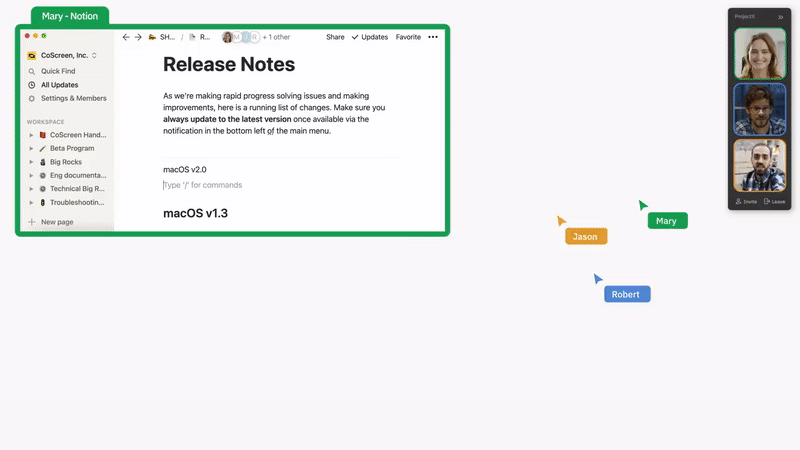
2. Work together seamlessly 🪄
❌ Stop feeling unheard and unable to help because only the meeting host decides what to show and where to navigate.
✅ With CoScreen, you can instantly co-edit your co-workers’ shared windows using your mouse and keyboard. Spotted a typo? Need them to open a URL? Want to see the prior slide? Need to copy & paste a technical ID? Just do it yourself.
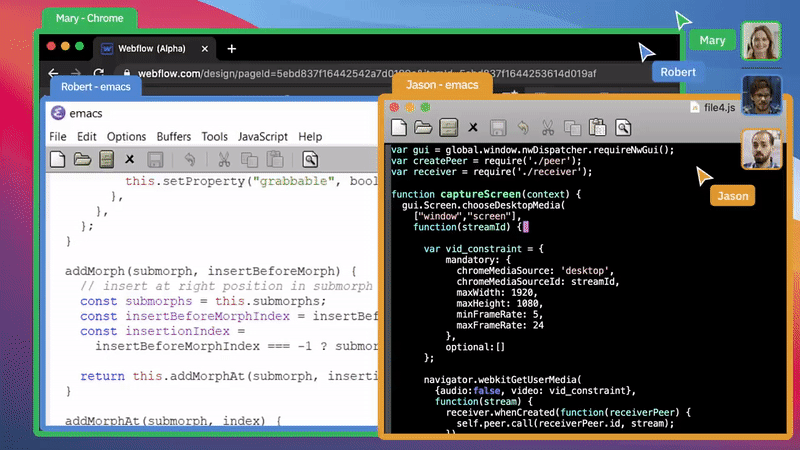
3. Put your security and privacy first 🔐
❌ Stop the invasion of your privacy by video chat apps that share and take over your whole screen and from tools that don’t ensure enterprise-grade security and encryption.
✅ With CoScreen, you’re always in control of what you share by picking individual windows intuitively. CoScreen ensures your traffic is always encrypted, is SOC2 Type 1 and GDPR compliant, and is running on a high-performance, real-time video infrastructure by ISO 27001, FISMA, NIST-compliant, and HIPAA-compatible vendor 8x8. More here.
4. Connect at a touch of a button 📞
❌ Stop negotiating whose Zoom link you’ll use to connect.
✅ With CoScreen, you can call your collaborators with one click. Or jump from any Slack channel into a CoScreen with slash command ‘/coscreen’.
5. Feel empowered by collaboration, not drained by video chat 💪
❌ Stop staring into disembodied faces (and your own image) for the whole day.
✅ CoScreen puts you, your team, and your work first. Enable non-invasive, crystal-clear video chat whenever needed. But by default, the focus is on getting things done, together.
Ready to save up 12 hours per week by using CoScreen for your internal meetings?
Hundreds of agile teams around the world are using CoScreen to have better meetings and work together more productively - no matter if they are remote, hybrid, or in person.
Collaborate, debug, brainstorm, design, learn together, better than ever.
Get started for free with CoScreen for macOS and Windows.





