by Till Pieper, Max Andaker, and Jason Thomas
Co-founders of CoScreen, September 2020
Our mission
We believe that the wellbeing and productivity of engineering teams can be significantly improved by implementing a new style of synchronous group work we call "Deep Collaboration".
Distributed teams run better if they can get to a shared understanding instantly, if they can help each other out in a highly engaging and intuitive manner and if they can focus together on the job to be done without being hindered by artificial hurdles of today's collaboration solutions.
CoScreen’s amazing — super fast, high fidelity collaboration that feels like you’re on the same machine. Love it because it makes deep collaboration incredibly simple.
John Lilly, early investor in Figma and Dropbox
Synchronous remote collaboration for engineering teams is in need of fixing
Issue 1: Wellbeing and productivity of engineering teams is on the decline.
On the surface, many of us appear to be more productive during the pandemic with everyone being forced to work from home (read more: The New York Times - Are Companies More Productive in a Pandemic). However, early studies have shown the opposite for engineering teams. Their wellbeing and productivity are actually declining (read more: Paul Ralph - Pandemic Programming How COVID-19 affects software developers and how their organizations can help).
A study by Blue Optima shows the drop in productivity and its impact on businesses and the economy based on an analysis of the work delivered by over 200,000 software developers around the globe.
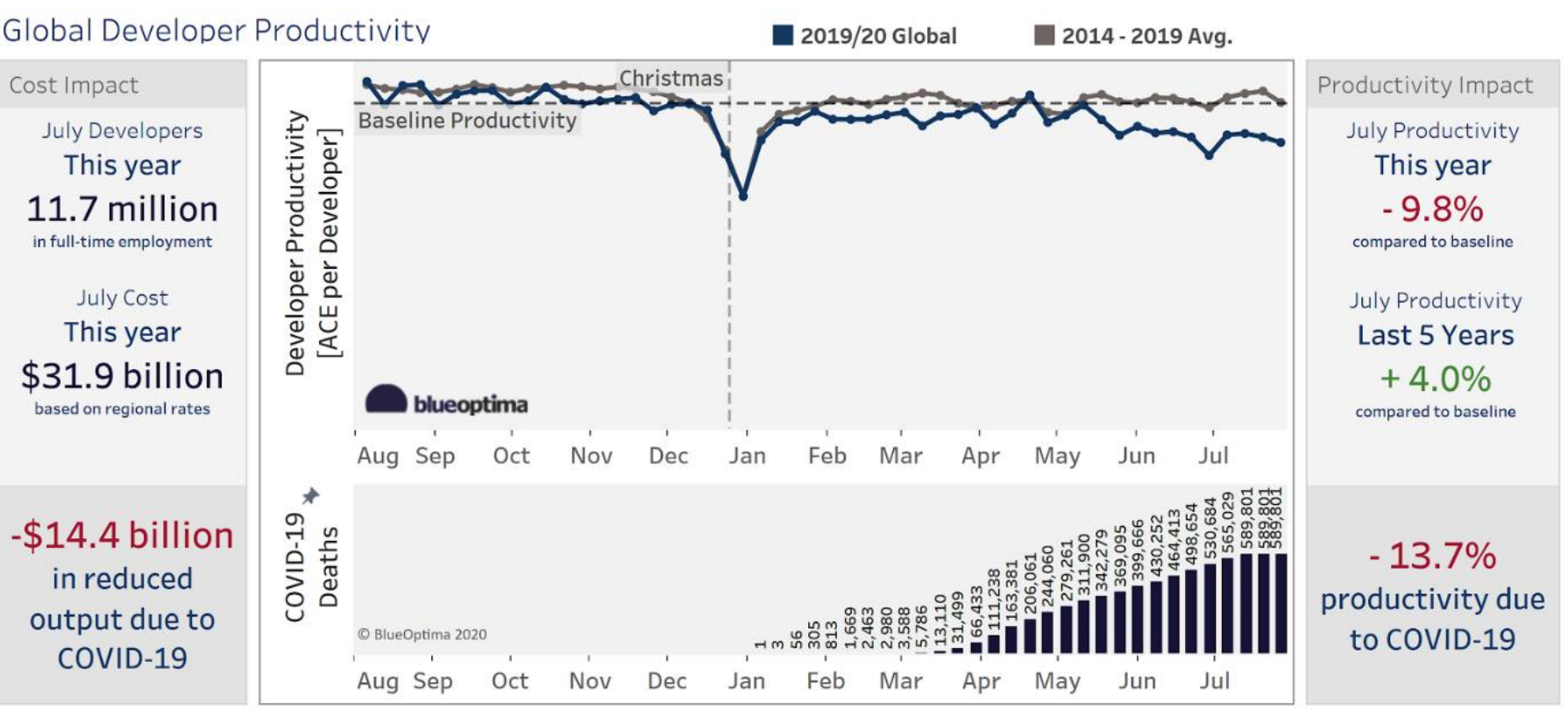
Issue 2: Ineffective meetings have been replaced by ineffective video chats.
We've replaced unsatisfactory meetings in the office with even worse video conferences that only create an illusion of collaboration.
Seeing each other helps engineering teams connect on the surface but provides little to no shared context when collaborating on complex issues. What actually does matter is the piece of code you have to go through together because there is a bug that needs fixing, or a potential solution you've found online you want others to see, or the design you want to iterate on, or the config file you want to verify, etc.
I love Zoom meetings! Because they are online, we don’t have to allow time to get from one meeting to the next! We can just have meeting after meeting after meeting!
— Associate Deans (@ass_deans) April 2, 2020
However, this isn't the focus of today's remote collaboration tools centering around video and audio chat. They are unable to deliver a social experience that fosters team cohesion and helps them progress together. Their centrally controlled experience is confusing and rife with obstacles and technical issues, ultimately leading to lost time and productivity.
"The disconnect is subtle but continuous, an extra step in the communication process that, in the beginning, doesn’t feel so taxing. But as the video calls pile up, the gulf between the ease of face-to-face conversation and the more stilted process of interpreting facial cues and body language through a screen intensifies. 'Slowly but surely, it starts to deliver diminishing returns'”
Source: Vox - "The stark loneliness of digital togetherness"
And not only that, we now have 13% more meetings and they are spread out over a workday that's almost one hour longer as per a study by the Harvard Business School and the National Bureau of Economic Research from July 2020. Executives like Reed Hastings from Netflix can't wait to get back to the office as he doesn't see any positives in working from home (read more: WSJ - Netflix’s Reed Hastings Deems Remote Work ‘a Pure Negative'). So what are we missing exactly - sitting in meeting rooms the majority of our workdays?
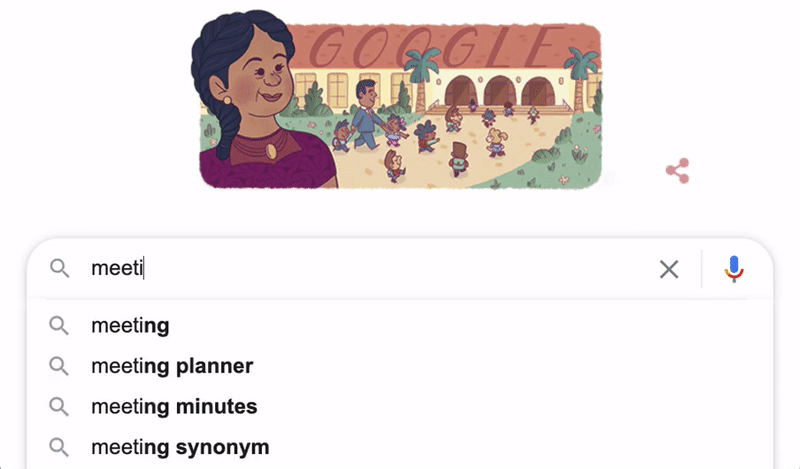
The time has come to end the meeting as we know it, no matter if onsite or distributed.
Issue 3: Today's tools fail to solve the synchronous collaboration gap.
Pioneering organizations like GitLab have paved the way for fully distributed organizations by splitting work into isolated and asynchronous tasks, which is a best practice for any remote team and often in conjunction with tools like chat for informal asynchronous chat (read more in GitLab's great remote handbook by Darren Murph & team).
But there isn't any solution available that allows for seamless synchronous collaboration. Almost every team productivity tool out there has some kind of screen sharing or co-browsing feature and therefore claims to tick the box "collaboration". But while the world has moved on to truly collaborative multi-user experiences in other areas, desktop collaboration has stayed where it was in the 1990s with Microsoft NetMeeting.
How often have you suffered through a scenario like this?
- User A: Can you join my room?
- User B: No, I thought we would join mine and I'm already in it.
- User A: Can you send me the link?
- User A: Sorry I can't see anything. Are you sharing?
- User B: Sorry, I shared the wrong window.
- User B: Oops, I can't share two windows at the same time. I need to minimize my password depot and my TikTok feed before I share my whole screen.
- User A: Can you please open the link I sent you on Slack?
- User A: Can you please go to the 3rd page?
- User A: No, the 3rd page.
- User A: Further down.
- User A: Up. Up. Up.
- User A: Back down.
- User A: Not there, can you give me presenter rights?
- User B: It says that you're already a presenter.
- User A: Can you please stop sharing so I can share?

Some apps enable users to remotely control another user's screen using mouse and keyboard. The pain is that you typically have to click another 10 times to be able to help out. Most of the time only one user can control, and also not individual windows but only the entire desktop so you have to wave goodbye to your privacy.
And remember, even in all those tools still only one user can share on the same display. Therefore all your team members can only control one user's windows. So you can't get on the same page easily, you still run into endless misunderstandings and you end up hating meetings more and more.
We're stuck with a desktop collaboration experience that works in the same way we had to juggle with documents until a few years ago. One user owned the latest version of a MS Word file, attached suffixes like _v23_final_final3_editAP.docx and sent it to a group of 20 users via email where only one of them could become the next editor while the rest had to sit and wait. Changes had to be reconciled manually as soon as users started to edit the same version.
Issue 4: The lack of a seamless experience across products with built-in collaboration features.
Figma solved the above insanity for UI & UX artifacts, as explained by Kevin Kwok in the chapter the Arc of Collaboration about the company as an example for many solutions shifting their focus from isolated features to fostering collaboration. Figma did for design, what Notion did for documents and pages, Airtable for data sheets, Miro for whiteboards, and G Suite for office documents.
But for developers it's a different story because they use a much broader and often highly personalized toolset. Collaborative IDEs are becoming more popular but the big difference between developers and other roles is that they rarely work on the same homogeneous stack. In addition, hardly any developer uses the same combination operating system, IDE, command line interface, debugger, prototyping tool, etc. another developer uses.
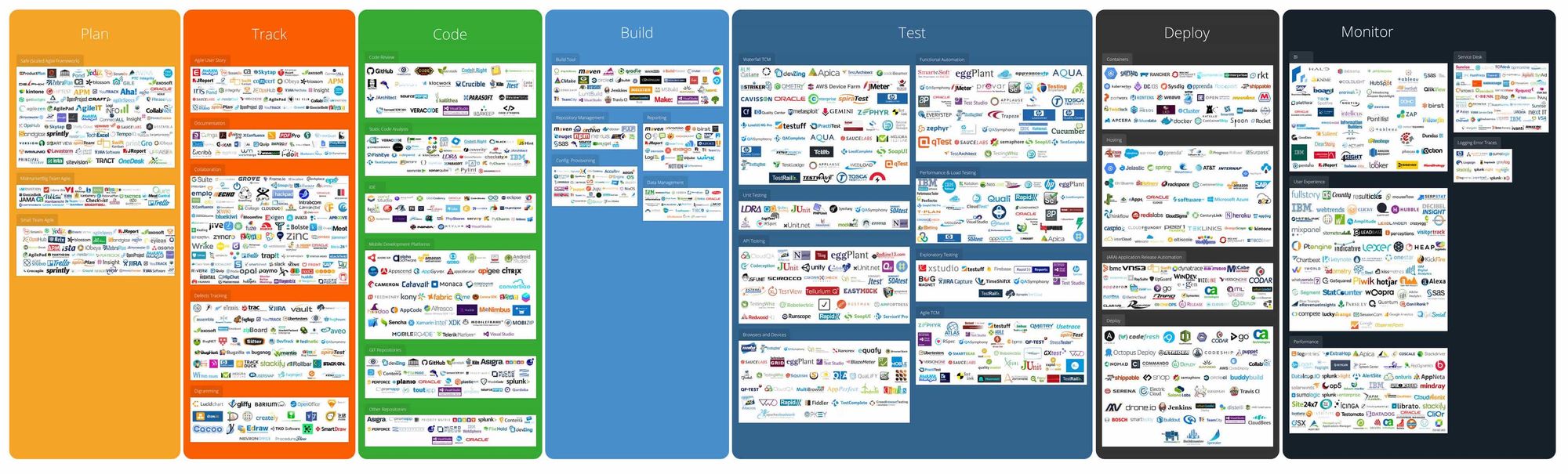
That's why the collaboration experience fractures if you're troubleshooting together and you have to execute a command in Terminal, review a commit in GitLab, jump to Stack Overflow for potential solutions, and then run an API test in Postman. Even adding collaborative features to all of these tools will still not enable a seamless experience across the entire software development lifecycle due to their siloed capabilities.
Introducing a new category: Deep Collaboration
We believe that there is a more productive, more enjoyable future where we don't spend endless hours in video meeting after video meeting and in chat thread after chat thread when solving a complex coding issue together, addressing a major production outage, or designing an entirely new product feature.
The solution
Engineers deserve a deep collaboration solution that enables them to collaborate with each other across any operating system and across any app, no matter if native or browser-based. They should be able to work with their personal choice of tools and still get things done together as if they'd work on a joint desktop and stack.
Critical capabilities that enable deep collaboration for engineering teams:
1. Users can share their application windows with each other at the same time with a single intuitive interaction.
2. Shared application windows appear on the remote end as if they were local windows.
3. Users can control each other's windows as if they were their own, using mouse and keyboard and even using copy & paste and without stealing each other's window focus.
4. Users can keep personal things private intuitively and never have to worry about their privacy.
5. Users should be able to communicate naturally with each other while working on engineering artifacts together.
That way team members can benefit from more interactive, hyper-focused and more productive collaboration sessions which free them up to spend more time on things that matter.
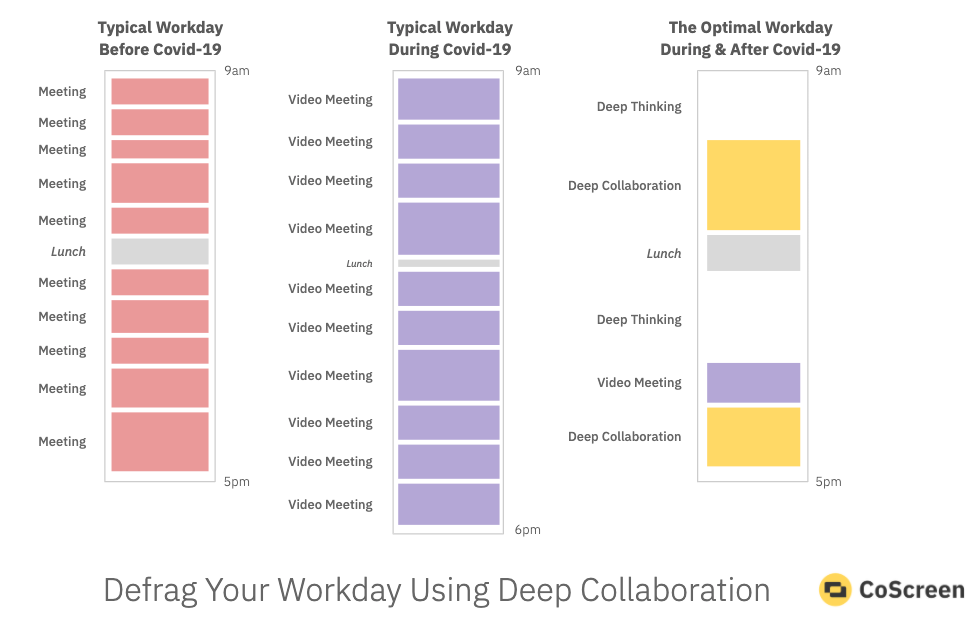
This is how sprint demos work the old way
For example, imagine an engineering team's bi-weekly sprint demo today. Four users demo their progress, they keep running into issues to share the right windows, to hand off presenter rights to each other, and obviously these demos are static as it's just too cumbersome to let someone else quickly try something out.
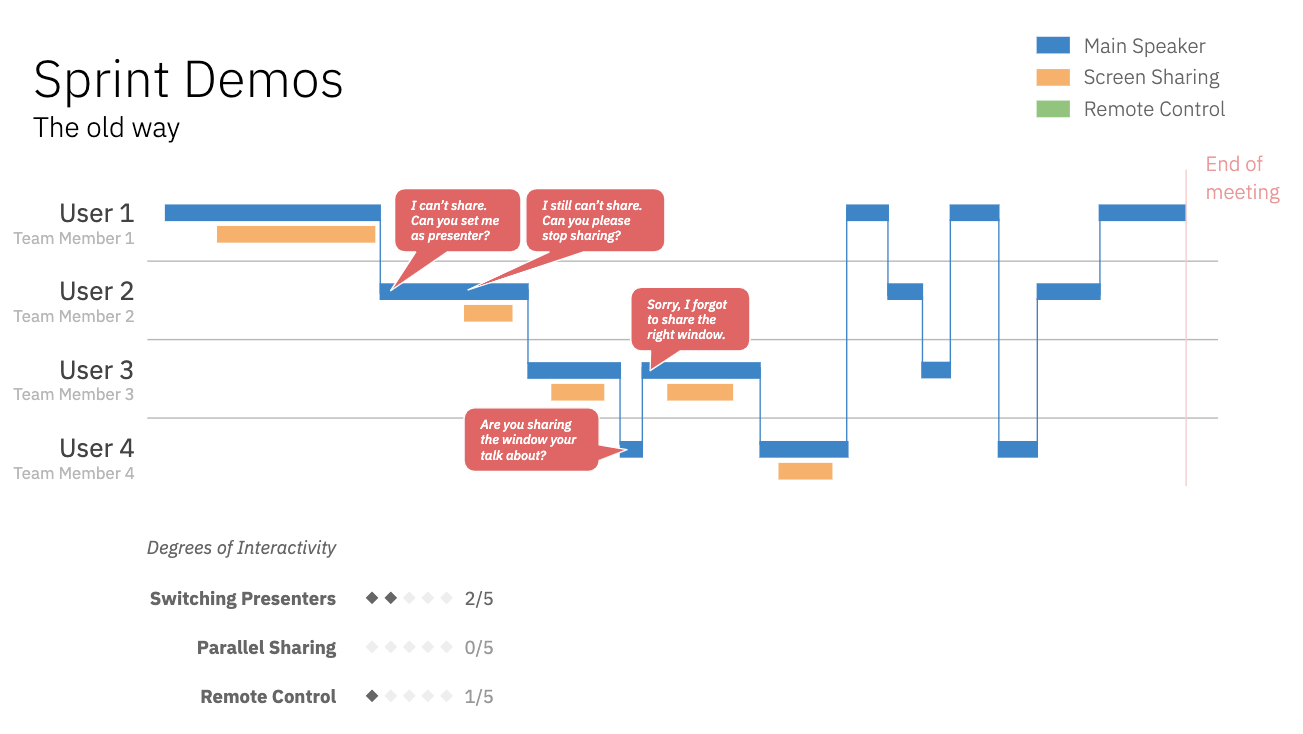
This is the new way to do sprint demos with deep collaboration
Now imagine there would be a way for them to share their progress instantly with each other and to seamlessly transition between the four of them. They could even share at the same time, e.g. to compare the latest frontend prototype with the latest mockup. And last but not least, they could also control each other's windows to quickly play around with each demo and give instant feedback.
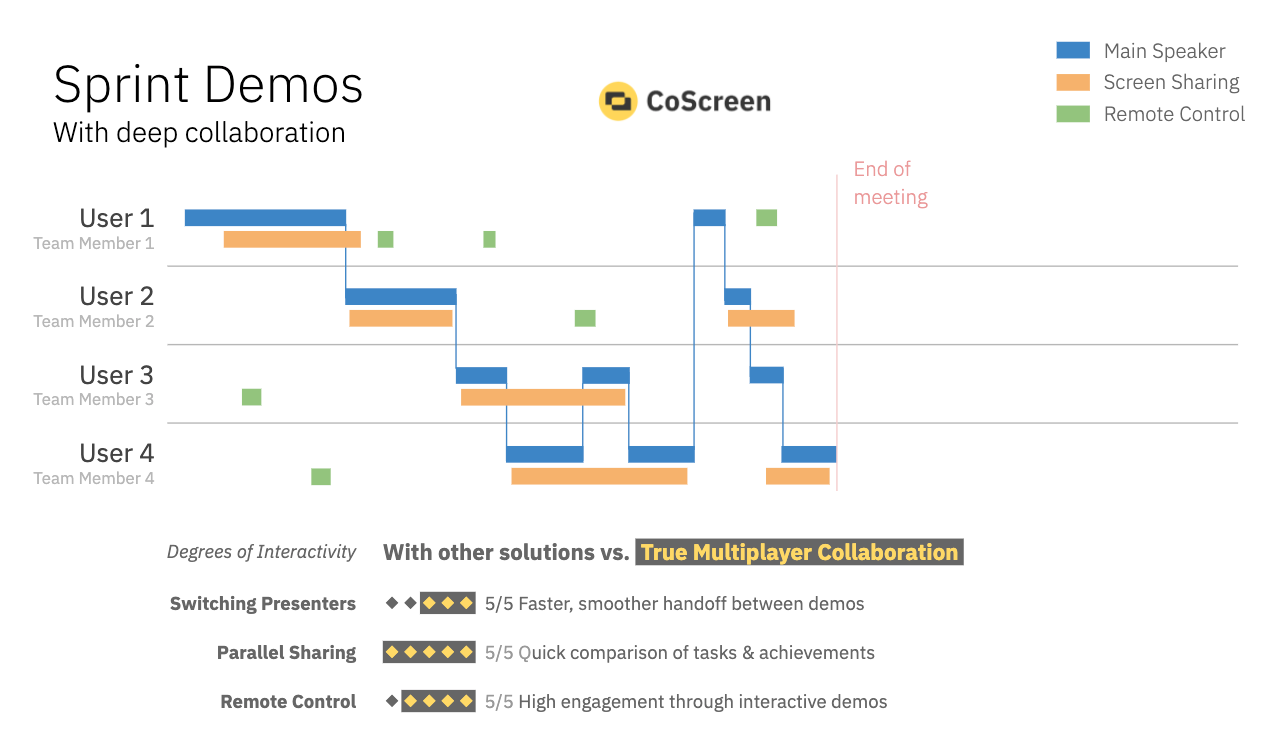
Doing sprint demos where everyone can easily show off their work without any hassle and friction makes the whole setup more engaging. In addition, being able to share at the same time, to compare the status and to interact with each other's achievements makes it even more productive.
The benefit of such a workflow is that it removes the entire friction between team members. Knowledge transfer is accelerated, risks for misunderstandings and misalignment are reduced, boring one-sided presentations are replaced by interactive, multi-party mob sessions.
Learn more about sprint demos: https://www.coscreen.co/blog/what-is-a-sprint-demo/.
Taking a step back, these deep collaboration workflows also defrag the workday for each member of an engineering team as shown in the figure further above. By being able to get more done in the synchronous deep collaboration sessions, team members have more time outside of them to better cope with unforeseen distractions that are inherent (and yet often positive) when working from home, and spend more time on deep thinking.
CoScreen enables Deep Collaboration for Engineering Teams
CoScreen does for desktop operating systems what Figma did for design. It enables an entirely new collaboration experience for distributed engineering teams that's even better than in person. This isn't just about pair programming, it is about a multiplayer experience for any kind of application. It is pair troubleshooting, mob coding, team onboarding, collaborative sprint demoing and incident management - it is about truly deep team collaboration.
You don't get why people obsess about virtual backgrounds even though they'd prefer not to be in this meeting at all. You hate being continuously interrupted in your deep thoughts by real or digital taps on your shoulder or through endless chat nonsense. You care about your team being successful. You want to be proud of what you can achieve together, but today's solutions are just making it so painful. We've made CoScreen for you.
"The best tools enable collaboration that was previously unthinkable."
Kevin Kwok
You care about helping your team members to learn new techniques and to succeed. You care about your peers helping you and your team create great things - great products, great code, great designs, great ops, great docs - things you all can be proud of. You hate being bogged down by endless meetings that are just talk instead of simply getting things done.
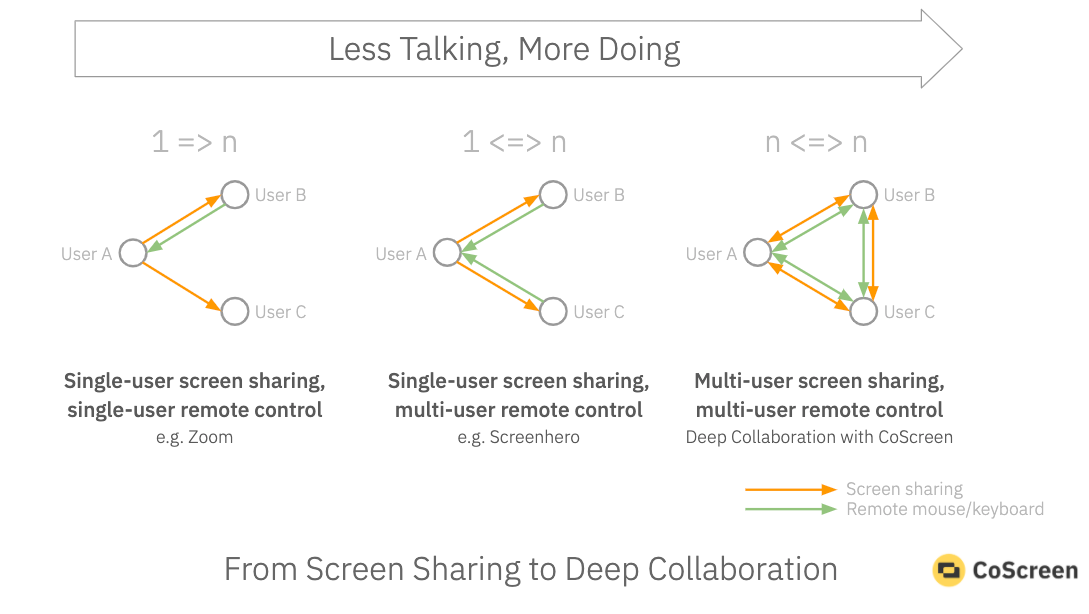
The most important piece of the ultimate collaboration workflow for engineers has been neglected for too long - the ability to simultaneously work together on any artifact. We're putting this front and center - your work, your output, and the way you get there. Multi-user screen sharing and remote control is the ultimate level of remote desktop collaboration.
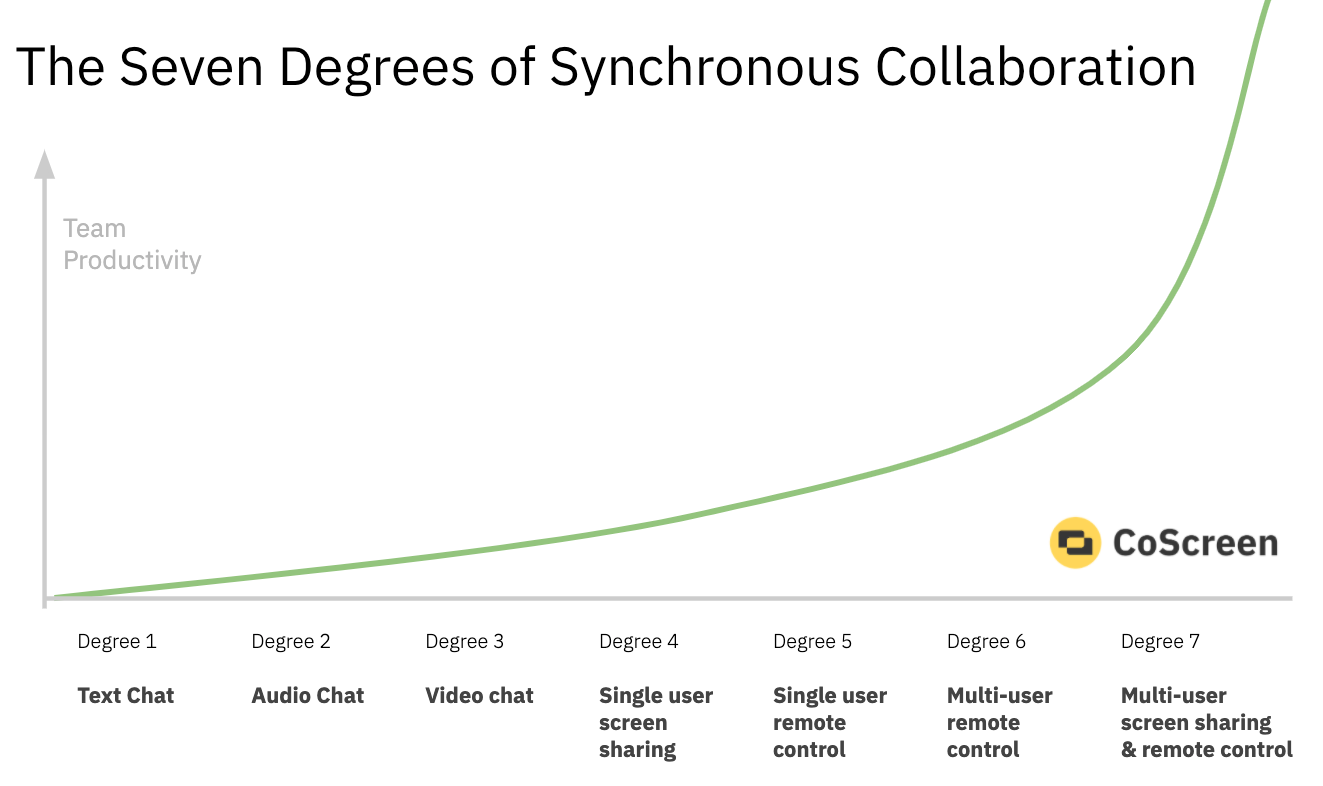
CoScreen is a space where you come together as a team. It is not a virtual imitation of your office and the meetings you detest. It is a space where anyone in your team can share anything. And you're all in control. All at the same time, naturally, intuitively and 100% privacy-aware. CoScreen enables you to be a true team. It enables you to get it done together - no matter where you are and what you're working on.
And this is how it works
CoScreen is your team’s joint desktop. All members can share and interact with each other's windows simultaneously. Drag & drop any application window into CoScreen or click on the tab above each window to share them instantly. Collaborate in real time on any app as if it was a multiplayer game using mouse & keyboard. Watch our video if you haven't done so yet.
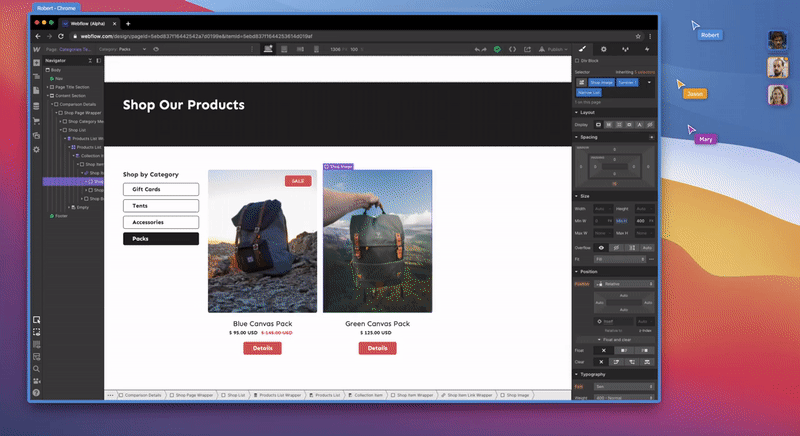
Making Deep Collaboration a Reality

CoScreen started as a corporate skunkworks project and is now a quickly growing company. The great reception following the announcement of the first public proof of concept on Hacker News in November 2019 enabled us three co-founders (Max, Jason and Till) to assemble a stellar team that is now on the verge of delivering an entirely new collaboration experience for engineering teams.
Developing a truly multi-user collaboration platform that's deeply integrated into operating systems is not easy even independent of the inherent complexities of audio and video conferencing. But we've gone through dozens of prototypes to achieve a deep collaboration experience that is entirely seamless. And already at its early stage, CoScreen is better than anything else we've used and our first customers are using it on a daily basis for their entire synchronous engineering workflows.
"@getcoscreen is making remote better than in person."
Sid Sijbrandij, Co-founder & CEO at GitLab
We're extending our private beta today to support even more teams. CoScreen runs on macOS and other operating systems will follow soon. Go to our website to get on the list or contact us if you have any questions. And last but not least - we're hiring!






