Today is as big day for us as we're launching the entirely newly designed & developed 1.0 version of CoScreen for macOS and our private beta for Windows. A big thanks goes out to the hundreds of users who have helped us to iterate over the first versions as part of our private beta over the last 6 months!
Get CoScreen for free here: https://coscreen.co
These early insights and our own internal usage of CoScreen have been instrumental to our code and design reviews, bug fixing, stand-ups, and feature development since the pandemic hit. Now we want more teams to benefit from CoScreen and are therefore offering CoScreen entirely for free for the next six months.
"CoScreen makes coding, pairing and video chatting as easy as a single click while keeping all our existing dev tools."
Michaël Ohayon, Development Manager at Publicis Sapient
The struggle of remote engineering teams
Today's video chat solutions are great if you enjoy awkward full-screen conversations, but are a productivity killer for development teams. The pandemic has turned endless, boring in-office meetings into endless, boring video calls. It’s also just too painful for engineering teams to wrangle with complex pull requests using a brittle string of tools like Zoom, Skype, Tmux, GNU screen, and a variety of IDEs.
The solution: CoScreen
"I am full time pairing with a teammate, and CoScreen is the best pairing tool we’ve used so far.”
Camille Neuner, Software Engineer at a large insurance provider
CoScreen is a desktop app that enables multiple users to share application windows with each other at the same time. You can think of it like a shared desktop where any user can interact with any shared window as if it were their own via remote mouse and keyboard to allow them to collaborate like never before (they can even copy and paste code across windows of different users).
In addition to built-in video chat, and remote control, we're also launching a Slack integration so that you can embed CoScreen into your daily workflow. Integrations with VS Code and other IDEs will follow soon.
CoScreen enables pair/mob/team programming like no other solution and we believe it can reduce the cost of context switching by up to 80% so you can focus on what actually matters - reviewing code, troubleshooting bugs, or building major new features.
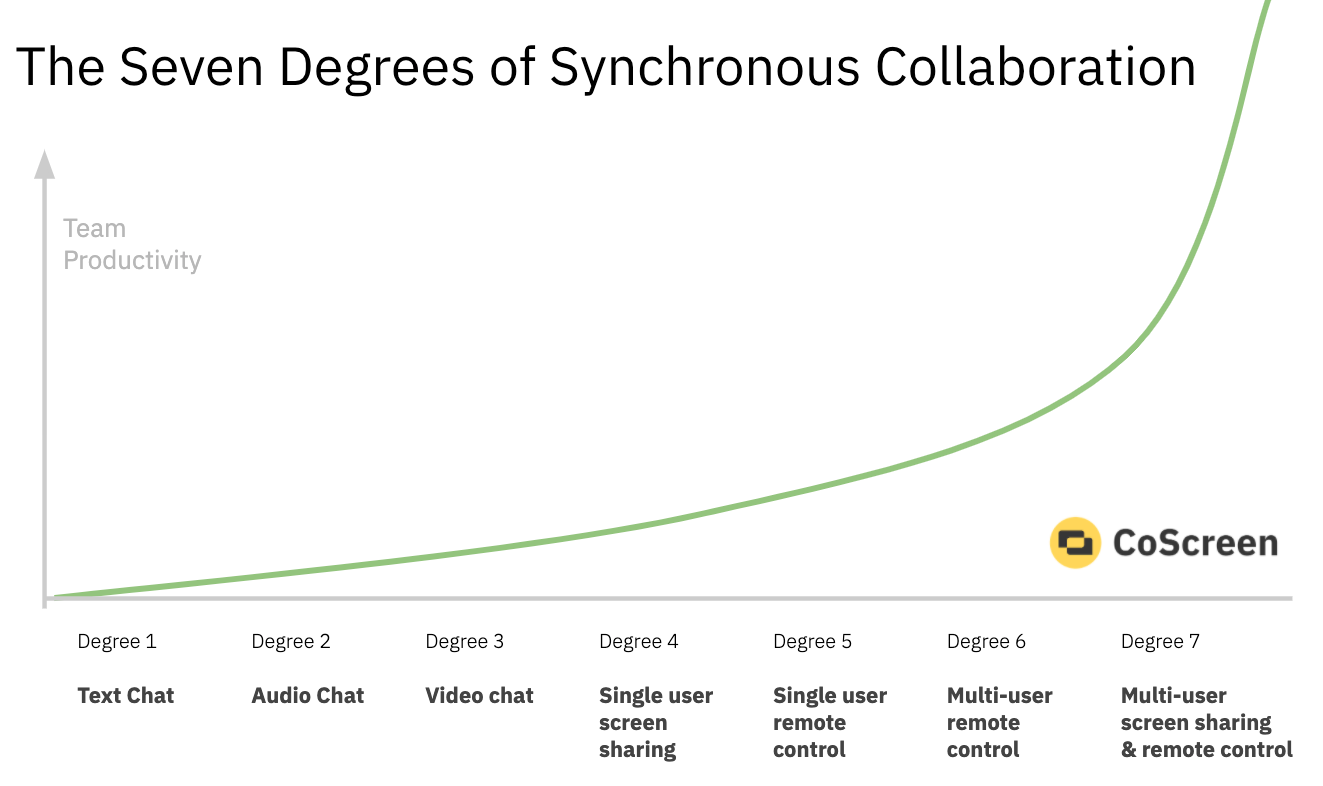
How CoScreen gives your more control and keeps you save
CoScreen uses P2P whenever you and a second participant can connect directly (e.g. when no corporate firewalls or proxies are between the two of you) so none of your window and control data touches our servers.
Otherwise, up to a dozen participants can collaborate using our enterprise-grade, HIPAA-compatible video infrastructure with hundreds of servers around the globe that run the awesome open-source framework Jitsi. All video data is encrypted using DTLS-SRTP during transmission and in addition, we’re planning to support end-to-end encryption soon.
“CoScreen makes developing and debugging mobile apps much easier as a team than any other tool we've tried”
Kevin Zhang, Senior Software Engineer at Salesforce
With the help of UX experts who originally designed Slack, we've also created a new, minimalistic UI that never gets in your way. We're making our new macOS version publicly available today for free. The Windows alpha is already in final internal testing and you can sign up for early access for it and our future Linux and web clients.
Can’t wait? See for yourself how CoScreen works:
We’ll keep sign-ups open as long as our infrastructure allows and we’re working hard to support other platforms, offer the best performance in terms of latency and quality (it's already much better than Zoom’s), and further reduce CPU and memory usage.
"CoScreen has turned 'meetings' into 'doings.'"
Brett Bertola, UX Engineer at InMoment
Thanks again to everyone who has supported us with feedback and advice. Get the latest release of CoScreen at https://coscreen.co and keep telling us what you think - via the built-in feedback feature in CoScreen or via e-mail to hello@coscreen.co!
Max, Jason, Till & the entire CoScreen team






